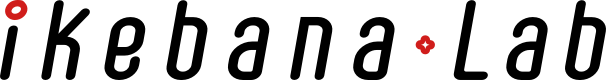Manipulating Floral Materials
After adding floral materials or vases, you can freely adjust them. You can change their position, size, or angle; duplicate the same material; or delete unwanted items. These operations can also be performed on child nodes, allowing you to create meticulously detailed works.
Explanatory Video
All operations are performed on the currently selected model. It is important to always be aware of which model is selected.
Move
With the “Move” option enabled in the operation panel, drag with one finger to freely reposition floral materials. Setting the camera position to a fixed point using the camera icon at the top of the screen makes it easier to move materials to your intended location.
Scaling
With the “Scale” option enabled in the operation panel, pinch with two fingers to enlarge or reduce the size of floral materials. Adjust to maintain the overall proportions of your arrangement.
Rotation
With “Rotation” enabled on the control panel, adjust the orientation of floral materials by rotating them or changing the angle via the panel. Consider how they appear not only from the front but also from the sides and back.
Duplicate
Duplicate the selected floral material. Use this to add volume to your work or when you want to use multiple instances of the same material.
Delete
Delete the selected floral material. Use this when it’s no longer needed or you want to rearrange the placement. You can also delete parts of a floral material.
Child Node Operations
All operations are performed on the selected node. When part of the model is selected, all operations apply only to the selected portion.
Tips for Moving Floral Materials
- If the camera isn’t fixed, all three axes (up/down, left/right, and front/back) move simultaneously, making it difficult to position the floral materials precisely where you want them.
- Fixing the camera to either the front, right-front, or top allows movement while locking one axis.
- Front: Movement only up/down and left/right.
- Right-Front: Movement only up/down and front/back.
- Top: Movement only left/right and front/back.