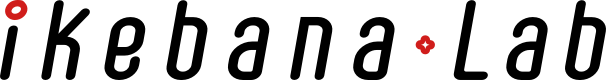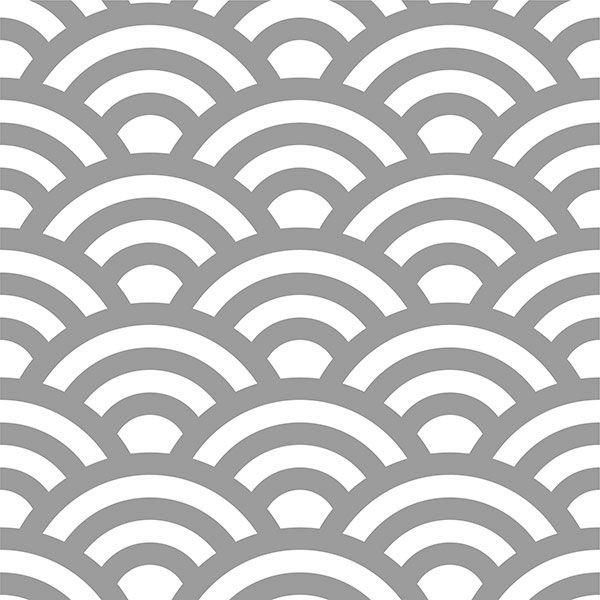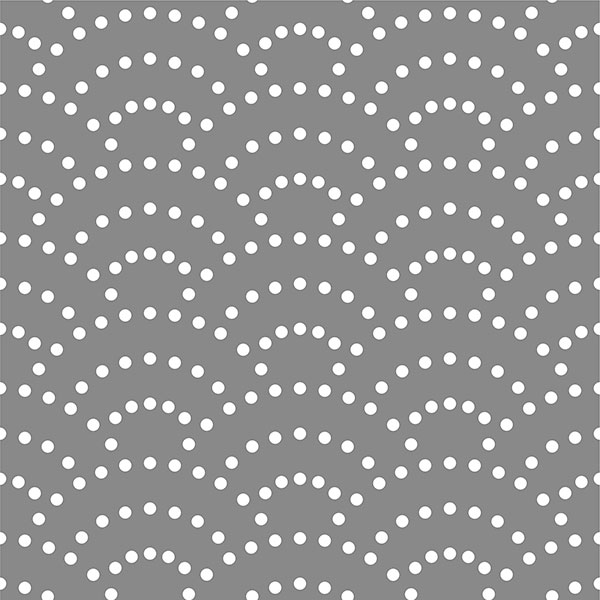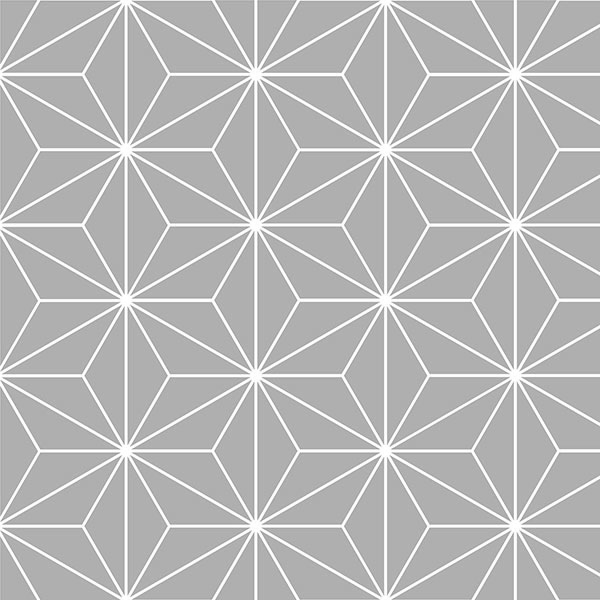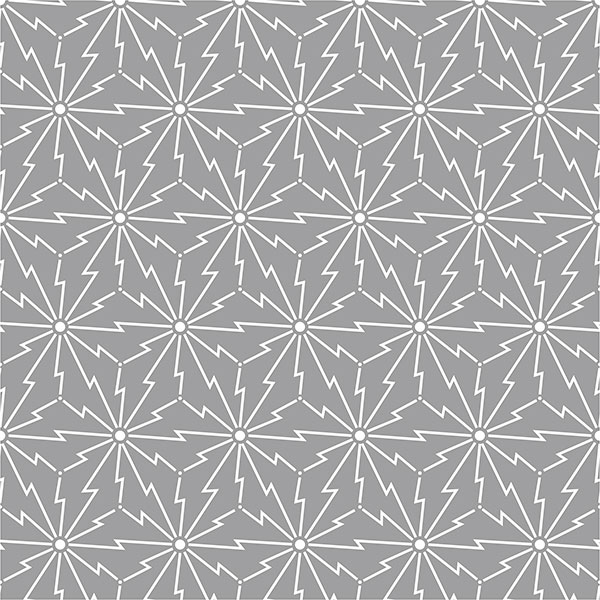How to use the application
If you have any difficulty in using or understanding the application, please refer to each page here.
1. Description of various buttons and controls on the creation screen
Explanation of various buttons and elements in the 3D Ikebana creation screen.
2. Camera Viewpoint Control
This page explains how to manipulate the camera viewpoint in the 3D ikebana creation screen.
3. Add floral materials / vases
This explains how to add vases and floral materials in the 3D ikebana creation screen.
4. Select a mateiral
This explains how to select floral materials in the 3D ikebana creation screen.
5. Manipulating floral materials
This explains how to manipulate floral materials in the 3D ikebana creation screen.