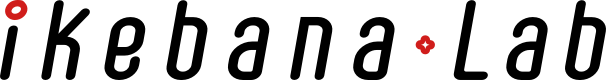A new feature born from the experience of taking lessons
Style Mode — An Entry Point to Learn Through Form
When people first tried the initial version, the most common feedback was that it was “difficult to operate.”
I myself remember when I first started ikebana. When told, “Arrange freely using your own sensibility,” I had no idea what to do. Even when told to express freely, without foundational basics or form, you become paralyzed.
Based on this experience, I realized that beginners need a “system to support their first steps,” which led me to develop Style Mode.
This mode lets you create a recognizable arrangement simply by tapping floral materials along pre-set patterns. It doesn’t just create a finished piece; it naturally teaches structural elements like “main, secondary, and supporting branches” within the arrangement.
For beginners, the success experience of “I just tried placing it, and it turned out somewhat like it should” is crucial. From there, they gradually learn the basics and, once comfortable, can progress to free expression. Style Mode serves precisely as that gateway.
Currently, the number of available styles is still limited. However, I plan to gradually expand them. I also hope to incorporate the insights of experienced practitioners and instructors to add more practical, educational styles.
Of course, Normal Mode exists for those who want to freely experiment. While offering unrestricted creativity, it also presents greater difficulty. That’s precisely why I’ve placed Style Mode and Normal Mode side by side—to naturally guide users through the progression of “learning from form, then challenging freedom.” This concept was born entirely from my own experience as a beginner, when I wished I’d learned more about form at the start.
That said, there remains a significant gap between Style Mode and Normal Mode in terms of simplicity and freedom. Experiencing Style Mode does not necessarily mean one can immediately create freely in Normal Mode, so I still see room for improvement.
Digital Flower Exhibition — A Place to Be Seen, an Expanding Exhibition
Another major feature is the Digital Flower Exhibition. This is a system where actual ikebana works can be displayed within the app for others to see. Through comments and “likes,” users can interact with flower arrangers and other users worldwide.
The idea originated from my own experience through ikebana lessons. I posted each piece I created on Instagram, and simply having someone see it made me happy. Getting reactions from my teacher or others made me even happier. That experience made me strongly aware of “the importance of a place where people can see your work.”
Furthermore, a major experience was when my teacher suggested, “Why don’t you go see a flower exhibition soon?” and I actually went. Seeing the works lined up at the venue, I was amazed at how much expression could change even with the same floral materials, and I was overwhelmed by the power conveyed through the pieces. I truly felt how significant it is for the creator to have their work displayed and seen by others.
However, actual exhibitions aren’t something anyone can easily participate in. There are constraints like preparation, venue, and time, making the barriers quite high. That’s when I thought, “What if there were a permanent exhibition within an app?”
In a digital space, people worldwide could participate without being bound by location or time. Beginners and experienced practitioners alike could easily share their work and explore others’ creations. It would be a true “permanent digital flower arrangement exhibition.”
Whether someone started ikebana because of the app or has been practicing for years, they could gather in the same space and view each other’s work. I want to cherish that “joy of being seen.”
Reference Photos — Learning from Floral Materials
I’ve also added a reference photo feature. Select any floral material from the list to view a collection of works using that material. You’ll find both 3D arrangements and 2D photos of actual ikebana pieces submitted by users. Seeing how a single material is used in various ways provides valuable reference when working with it in your own practice.
“How can I best utilize this material?” “How do others use it?” Being able to find answers to these questions immediately becomes a catalyst for expanding your expressive range. For beginners, it provides reassurance by reducing uncertainty, while for experienced practitioners, it offers hints for new ideas.
Mechanisms to Keep You Going
Looking back, Style Mode, the Digital Flower Exhibition, and the Reference Photos feature—all were born from feelings I experienced while actually learning and practicing ikebana myself.
“It felt too free at first, and I didn’t know what to do.” “I was happy to have my work seen.” “Having examples made me feel reassured.”
Each of these genuine feelings shaped the form of the features. That’s precisely why I believe they can be useful to others who feel the same way.
I won’t let “Ikebana Lab” remain just a creation tool.I aim to make it a place where you can “learn,” “share,” and “find inspiration.” With this vision, I will continue developing it steadily, step by step.