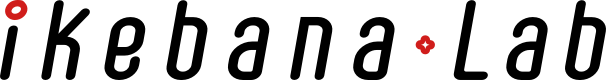3D Flower Model Creation
Creating with Blender
First, I try doing everything myself. All I knew was that Blender seemed like a good software for developing 3D data. I bought one online Blender tutorial and gave it a shot. It was about creating a stuffed bear. I hit a wall right away. It was incredibly difficult. I managed to create it by following the tutorial step by step, but I realized it would take an enormous amount of time to get to the point where I could create flowers.
This was one point where I considered stopping development.
I learned something during an internship at a company when I was a university student, and a conversation with the president stuck with me: “Learn desperately anything you’ll keep doing yourself over and over, and outsource everything else.” I thought about it. For example, after developing this app, would I ever create 3D data myself again? Would 3D modeling become one of my strengths? I didn’t think so.
Therefore, I concluded that for this app development project, outsourcing the 3D flower creation was the right decision.
I didn’t know any 3D modelers personally, so I pondered what to do. Ultimately, I decided to reach out to the instructor from the course I’d just taken. I sent them a message out of desperation, outlining the app and requesting their advice. To my surprise, they replied! They eventually introduced me to a modeler, who is now my partner in developing this app.
Having my ideas, thoughts, and the app concept organized in a PowerPoint presentation proved invaluable. After several meetings, I showed them a minimally functional app prototype, conveyed the desired flower model concepts, and they agreed to take on the project.
But then I hit another roadblock.
What kind of flowers should I have them create? How many should I have them make? What flowers are commonly used in ikebana? I was overwhelmed with questions.
This was one of the points where I seriously considered abandoning the development.
Listing Flowers for Modeling
Even when commissioning modeling work, I must decide what to create before placing the order. That’s obvious, right? That decision was up to me, but I couldn’t make it. So I asked my ikebana teacher, who suggested these books might be good for that purpose. I promptly purchased them online.
This book features various floral materials individually and includes a collection of examples using those flowers. Based on these five books, I researched every floral material that appeared and meticulously compiled their frequency of appearance into an Excel spreadsheet. I summarized how many times each material appeared in the book’s examples. This resulted in a list of approximately 250 floral materials. The premise was that with these materials, users could broadly experience ikebana.
Since ikebana also requires vases, I also listed vases for use in the app.
Up to this point, the actual development time (writing code) accounted for only 0.5% of the effort, while 95% was spent conceptualizing what to build and organizing those ideas.
Of course, this list will be updated as needed. For example, when learning ikebana, if a floral material not on the list is used, it will be added. That said, with the base list complete, I could finally request the modeling work.
This is how I overcome each hurdle, one by one.
3D Model Specifications
After completing this listing process, We began modeling. However, I didn’t request each model to have a specific, fixed shape. Instead, we established detailed specification guidelines, asking that the models be created in a form suitable for use within this app.
Specifically, for example, when arranging flowers in real life, you almost always cut them with flower shears. You shorten the stems, remove unwanted leaves, bend them (to shape them), and so on. The 3D models must be created to allow for these operations as much as possible. I’ll also touch on the pros and cons of digitization, but adjusting these specifications was a challenging point.
Additionally, there are many flowers that share the same shape but differ in color. Take tulips, for example—they come in countless hues. I needed to make color changes easy, or allow variations where only the pattern differs. To maintain expandability for things like color changes while keeping file size as low as possible, detailed specification planning was essential for both the modeling and the app side.
Through much back-and-forth, we finalized the specification guidelines with the modeling team. That said, since I couldn’t specify the shape of every single floral material, I feel I placed a significant burden on the modeling team.
In practice, as app development progressed, I often needed to change app specifications. To improve usability or reduce storage, I repeatedly asked them to revise models we had already marked as “completed.”
Through this immense, iterative process of rebuilding, I gradually refined it into a form I could be satisfied with. Ultimately, the app’s feel, usability, and necessary model specifications evolved constantly as we built—just like the concept itself—and the path for continuous improvement became clearer. Finding that compromise point and finally reaching the first release was deeply moving.
Balancing Polygon Count and Realism
The most challenging technical aspect was balancing “realism” and “lightness.”
The more detailed we made flowers and leaves, the higher the polygon count became, increasing file size and impacting performance. But oversimplifying made them look cheap.
Through repeated discussions with the modeling team, we sought boundaries like “this area can be expressed with textures” or “we can trim the model here while preserving the atmosphere.” It was truly a series of painstaking, iterative adjustments.
Particularly with the gravel in the flower vase, we initially pursued excessive realism, resulting in heavy file sizes and increased object counts. After multiple reworks, we ultimately decided to represent the gravel using a texture image file to reduce the overall size.
Looking Ahead to the VisionOS and VR Era
Amidst this, an idea lingered in the back of my mind: “Making it usable on VisionOS or VR in the future.” While running smoothly on smartphones and tablets is crucial, preparing for the next era meant preserving a certain level of realism.
That’s precisely why the balancing act of “not cutting too much” while “keeping it within a manageable range” was absolutely essential. And this ongoing struggle continues to this day.